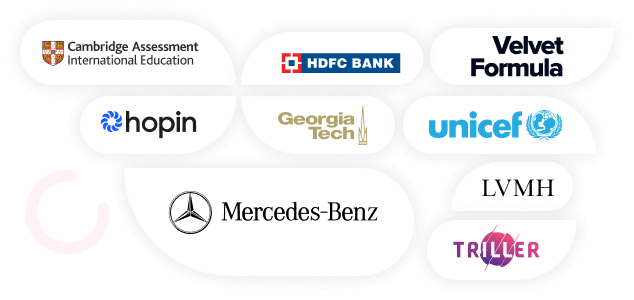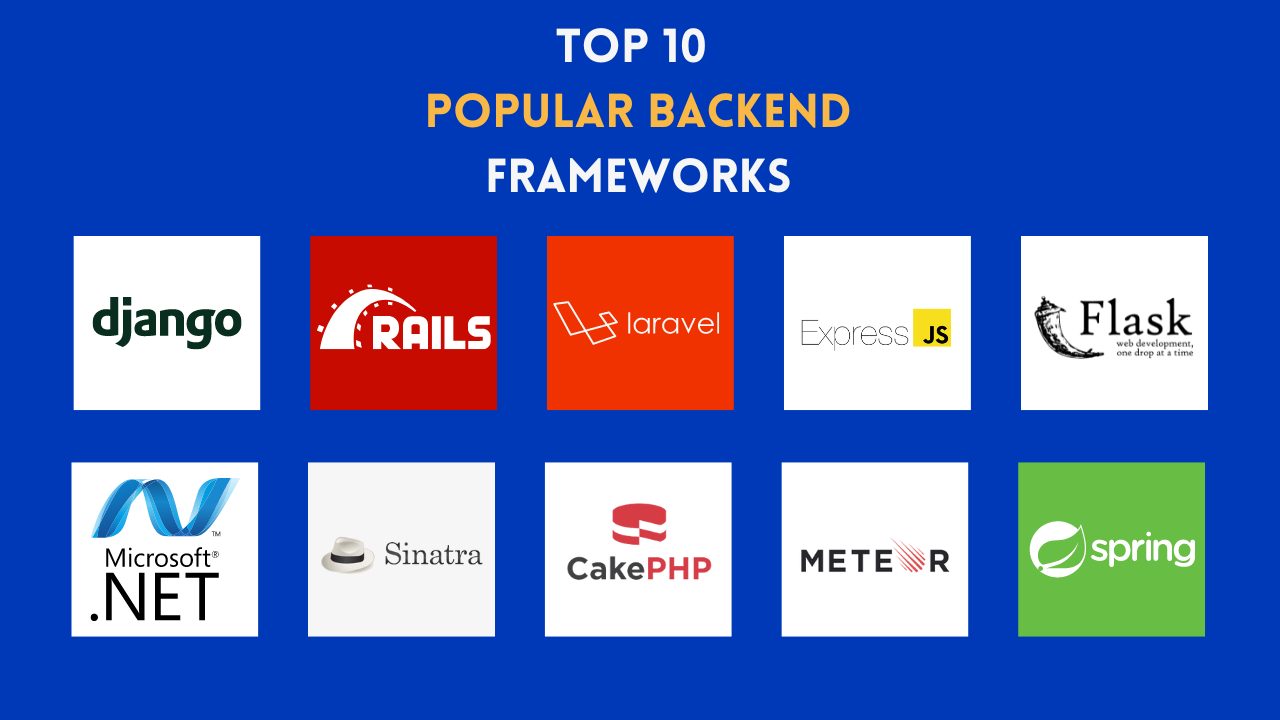Remote work tools have become increasingly important as remote work continues to grow in popularity. Whether you are a remote worker or managing a remote team, it’s essential to have the right tools to help you stay productive, connected, and engaged. With so many remote work tools available, it can be difficult to determine which ones are the best fit for your needs.
In this blog post, we’ve compiled a comprehensive list of over 40 of the best remote work tools to help you increase your productivity and stay connected with your team while working remotely. So, let’s dive in and discover the best tools to help you work smarter, not harder, in a remote setting!
What are Remote Work Tools?
Remote work tools are software/applications and online platforms designed to support remote workers and remote or distributed teams across the globe to work seamlessly. Remote work tools provide telecommuters with the ability to communicate, collaborate, and manage tasks and projects effectively, allowing them to work together as if they were in the same physical location.
Why Communication is Crucial in Remote Work?
Good communication is key in a remote work setting because it helps ensure everyone is on the same page. Clear communication helps set expectations and understanding of tasks, enables collaboration and coordination between team members, increases transparency and accountability, and helps maintain the company’s culture even when employees are working from different locations.
Misunderstandings can easily occur in a remote work environment, but good communication can minimize that risk and ensure everyone is working together effectively. Additionally, strong communication can boost employee morale, increase engagement, and foster trust and respect among team members. In short, communication is the backbone of a successful remote work experience.
Related Post: 4 Basic Mistakes To Avoid While Managing A Remote Team.
Some crucial points on Remote Work:
- Maintain clear lines of communication between remote team members and managers.
- Ensure everyone is on the same page and working towards the same goals.
- Build trust and transparency, which are essential components of any successful team.
- Prevent misunderstandings, miscommunications, and misalignments.
- Promote collaboration and creativity, which are critical for problem-solving and decision-making.
- Provide a sense of community and connection, which helps remote workers feel less isolated and more engaged with their work.
- Ensure that everyone has access to the information they need to perform their jobs effectively.
- Minimize the risk of burnout, which is a common challenge for remote workers.
- Support continuous improvement, learning, and development.
Remote Work Tools for Communication
Communication tools allow people to exchange information, messages, or data over the internet or through a network. Examples of communication tools include email, instant messaging apps, video conferencing software, and voice-over-IP (VoIP) services.
These remote work tools help people to stay connected and collaborate with others, regardless of their location and facilitate the exchange of ideas, information, and feedback.
These remote working tools and apps help remote teams stay in touch and collaborate effectively. Some examples are –
- Slack
- Zoom
- Skype
- Microsoft Teams
- Google Meet

Remote Work Tools for Project Management
Project management tools help teams plan, organize, and manage projects and tasks. They provide a centralized location for project information, resources, and communication, and enable teams to track project progress, deadlines, and budgets. These tools help project managers and teams to stay organized, prioritize tasks, and ensure that projects are completed on time and within budget.
These tools help remote teams organize and manage tasks, projects, and deadlines, such as –
- Trello
- Asana
- Monday.com
- Jira

Related Post: 5 Tips on How to Stay Focused While Working Remotely
Remote Work Tools for Time Tracking and Productivity
Time tracking and productivity tools help individuals and teams track and measure their time spent on various tasks and projects. These tools help people to understand how they are using their time, identify areas where they can improve, and make better use of their time and resources.
These tools also often provide features such as task prioritization, project tracking, and goal setting to help individuals and teams to increase their productivity and get more done in less time.
- Toggl
- RescueTime
- Focus@Will

Remote Work Tools for Storage and File Sharing
File sharing and storage tools allow individuals and teams to store, share, and access digital files from anywhere with an internet connection. These tools provide a centralized location for storing important documents, images, videos, and other types of files, and allow multiple users to access, edit, and collaborate on the files simultaneously.
These tools help teams to manage their files and projects more efficiently, avoid version control issues, and reduce the risk of data loss.
These tools help remote teams share and access files, such as –
- Google Drive
- Dropbox
- OneDrive

Remote Work Tools for Password Management
Password manager tools help users store and manage their passwords securely. These tools generate strong, unique passwords for every website and service, and securely store them in an encrypted database. Users can access their stored passwords with a master password or biometric authentication, eliminating the need to remember multiple passwords. These tools help users to improve their online security and prevent unauthorized access to their accounts.
The following tools also help remote workers securely store and share passwords. Some examples are –
- LastPass
- Dashlane
- 1Password

Social Intranet Tools
Social intranet software is a type of internal communication and collaboration platform that enables organizations to connect, communicate and collaborate with their employees, partners, and customers. These tools are designed to mimic the social media experience but within a secure and controlled environment. They provide employees with a centralized location for sharing information, news, and updates, and for connecting with colleagues, teams, and departments.
These tools help organizations increase employee engagement, improve communication and collaboration, and boost productivity.
Examples of social intranet software include –
- Jive
- Igloo
- Slack
- Microsoft Teams

Remote Work Tools for Time Zone Management
Time zone management tools help individuals and teams to manage their schedules and deadlines across multiple time zones. These tools provide a centralized location for viewing and tracking time zone differences and help teams to coordinate and schedule meetings, calls, and other events with people in different parts of the world.
These tools help teams to avoid scheduling conflicts, reduce miscommunication, and improve productivity by ensuring that everyone is on the same page when it comes to time and deadlines.
Examples of time zone management tools include –
- EveryTimeZone
- Timezone.io
- WorldTimeBuddy
Remote Work Tools for Accessing Remote Desktop
Remote desktop software enables a user to remotely access and control a computer or server from another device over a network connection. This allows users to access files, applications, and data on a remote computer as if they were physically present at the location.
These tools are commonly used by remote workers, IT support teams, and businesses that need to provide remote access to systems and resources for employees and customers. Remote desktop software helps to improve accessibility, reduce downtime, and improve efficiency by enabling users to access resources from anywhere with an internet connection.
Examples of remote desktop software include –
- TeamViewer
- RemotePC
- AnyDesk
- Microsoft Remote Desktop
- Splashtop

Remote Work Tools for a Virtual Phone System
Virtual phone system software provides businesses with a virtual phone system and voice-over IP (VoIP) services. This allows businesses to have a professional phone system and to make and receive calls from anywhere, using a computer, smartphone, or tablet.
Virtual phone systems provide features such as call forwarding, voicemail, auto-attendant, and call routing. Virtual phone system software helps businesses to improve their communication and customer service while reducing costs and increasing flexibility.
Examples of virtual phone system software include –
- Grasshopper
- RingCentral
- Vonage
- 8×8
Remote Work Tools for Calendar and Scheduling
Calendar and scheduling tools help individuals and teams to manage their schedules, appointments, and events. These tools provide a centralized location for viewing and organizing schedules and allow users to set reminders, invite attendees, and manage scheduling conflicts.
These tools help individuals and teams to stay organized, avoid scheduling conflicts, and improve productivity by ensuring that everyone is on the same page when it comes to meeting times and deadlines.
Examples of calendar and scheduling tools include –
- Google Calendar
- Microsoft Outlook Calendar
- Apple Calendar
- Calendly
- Doodle
- Acuity Scheduling
Remote Work Tools Code Collaboration
Code collaboration tools help software developers to collaborate and work together on code projects. These tools provide features such as version control, code review, and project management, allowing teams to work on code projects simultaneously, track changes, and ensure that everyone is working with the most up-to-date version of the code. These remote work tools help teams to improve efficiency, reduce errors, and increase collaboration by allowing remote developers to work together on code projects seamlessly from anywhere.
Examples of code collaboration tools include –
- GitHub
- GitLab
- Bitbucket
- Microsoft Visual Studio Team Services
Conclusion
Investing in the right remote work tools can greatly enhance the productivity and efficiency of remote workers and teams. The diverse array of tools listed in this blog offers a wide range of solutions for a variety of needs, from time management to collaboration and organization. It’s important to take the time to carefully consider your unique requirements and choose the tools that will best support your success in a remote work environment.
Whether you’re a remote worker or managing a remote team, these tools can help you stay connected, engaged, and focused, while enabling you to work smarter, not harder. We hope this list has provided valuable insights and inspiration for finding the best remote work tools to boost your productivity and drive success in your remote work endeavours.