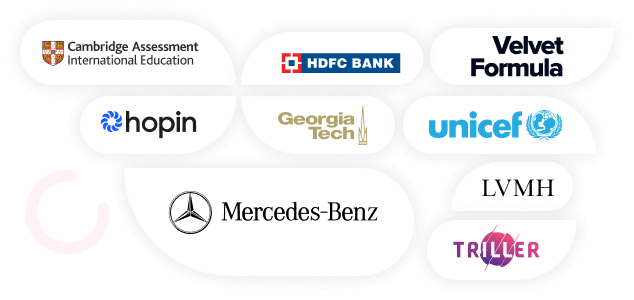5 Common Tips to Solve Simple Technical Issues
1. Check the cause
Is your monitor not working? Make sure the cable is plugged in correctly. Is your smartphone charged? Try another cable. You can save a lot of time and effort by first looking at the simplest possible cause.
2. Reboot
If you have problems with your device, try rebooting. This may clear the memory and fix the process that caused the problem. However, for computers, use the operating system restart feature if possible. The hardware reset button can lead to data corruption and should only be used as a last resort.
3. Take Notes
Make a note of each error message by writing it down in detail or taking a screenshot. Needed to find a solution online or call technical support.
4. Check out official resources
Technology vendors typically offer a wide range of self-help resources online, including: B. Frequently Asked Questions (FAQs), Knowledge Bases or Forums to Assist Customers.
5. Cross Check
You can find many informal solutions on the internet. Many are useful, but even bigger problems can occur, especially if the device is still under warranty. If in doubt, please contact the seller or an expert.
Remote Technical Problems and Their Solutions
Slow Internet Connection
This is definitely a problem that requires a process of elimination, as slow or unreliable internet speeds can be due to broadband connections, routers, WiFi, network cables, or devices.
Try restarting your router. If that doesn’t work, check your device for poor connectivity to look for issues. For example, if your computer is connected with an Ethernet cable, the cable may be loose or damaged and need to be replaced.
If the device is on your wireless network, try to go near the router.
If the speed increases as you get closer, it could be a WiFi issue. The new wireless router supports two frequency bands that appear as two separate networks, 2.4GHz and 5GHz. Choosing the latter may be easier to fix as it is less crowded, faster, and more likely to provide a range longer than 2.4GHz.
Your router can also use a variety of WiFi channels, so check your router’s documentation to find out how to switch to another channel that may have less interference.
Try deploying your router, use a WiFi analyzer, or buy a WiFi Extender to improve your WiFi coverage.
Do you still have problems? Try connecting your laptop directly to your broadband modem. Your laptop will require an Ethernet cable and, in some cases, an Ethernet adapter. If that solves the problem, or if your WiFi network is unreliable, you may need a new router.
If connecting directly to your modem does not resolve the issue, try another laptop if possible. If that doesn’t work, contact your ISP.
A laggy Computer
Slow computers can really affect your productivity and concentration, but that doesn’t necessarily mean you need to buy a new computer. There are a few things you can try first.
First, remove all unwanted apps and look for confusion that has accumulated over time, including programs running in the background. Windows and macOS have tools to help you do this. There are also some third party apps that will help your system to speed up the process.
Alternatively, you can do a clean reinstall of your operating system but this process will destroy everything present in your hard drive. It is better to back everything up before you begin the procedure.
No Storage for files
A hard drive with no storage space is often a familiar situation. When you finally find yourself in such a situation, you might want to keep the utmost important files and delete the rest of the folders. It will provide clean space for new materials as well as help in better functioning of your PC.
If you want to keep all your files intact you can either go and buy another hard drive with more storage space or you can use cloud services. All you will need is to sign up for cloud service providers such as Google Drive, iCloud, Microsoft Azure etc.
Software Issues
Always try to keep the software up-to-date. It will be beneficial in plenty of ways. For Example: a software is expired and you don’t know what to do. Some precious time will be lost until someone gives you the credentials. So in order to refrain from something like that, one should always keep the software updated.
Try to organize your softwares with passwords, Set up different emails for work. It is possible that your company will provide one. But it is good to have a professional email.
Keep your system out of unwanted viruses. There are many ways through which viruses may enter into your system. For example: Copying something from an external drive without scanning, Browsing unwanted websites etc. You can use antivirus software to keep your system clean.